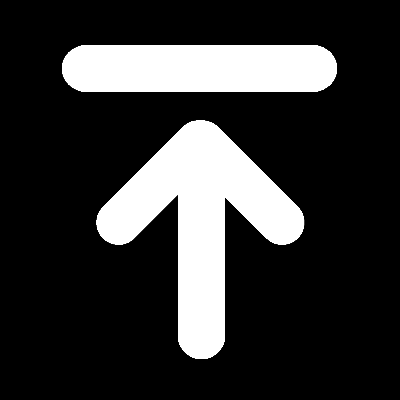School Spider
We use School Spider to send out communications from the school. Please download the School Spider app so you do not miss any information about your child.
Download and install School Spider to your mobile phone. You can find it here: Apple Store or Google Play Store or by scanning the QR code below.

- Select ‘Create Account’.
- Use the email address that the school has on record for you.
- In the ‘What school do your children attend?’ box, search for ‘The Alton’.
- Click ‘Send Link’.
- You will receive an email with a link to create your own password.
- Click the link in the email to set up your password and activate your account.
You’re all set up and will start to receive information from the school.
If you would prefer to use a website rather than an app, you can use the website login here.